Where to see your Actor Submissions
When you post a casting notice, you will receive submissions from actors to your EMAIL.
On the Casting Notice
You can also get a quick look at who has submitted for the role by visiting the original casting notice you posted.
Underneath the notice you’ll see a block which will look something like this:
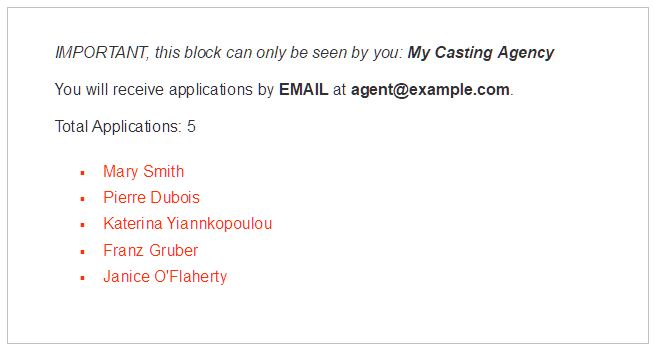
If you click on any of the names you will visit the actor’s profile.
Important Note
If you log into the site and visit the casting notice and do NOT see the block above, this means the casting notice is not associated with your enCAST account. This happens mostly when you post a casting notice when you are not logged in.
In this case, please contact us with details and we can link the notice to your account so you can see who has sent their submission to you.