Linking to your Actors on enCAST

This page is for talent agents; if you are an actor, see here.
Actors and Talent Agents can be linked on enCAST. This page explains how.
Firstly, you need to have a Talent Agent Profile on enCAST. If you do not have one, you can make one here.
After you have made your TA Profile, you need to have it verified. This is very simple.
- make sure your profile is complete and include the company logo (and any other images you might want) as well as links to your main website, etc.
- send us a message asking for verification.
- we will check the profile and get back to you within a very short time
Once you are verified, you will see a small orange tick next to your name on the profile. When you have this, you can link to your actors.
Linking to an actor
When you are verified, let your actors know that you can link to them:
- tell your actors to make a profile on enCAST with their details
- when they have this, they can send you a link request which will arrive in your email inbox – just follow the simple instructions there
You can read more about this here.
Viewing your actors
To see which actors are linked to you, scroll to the bottom of your profile.
Here you will see a list of actors who are linked to you. There are 2 possible options for each actor.
- CONFIRM – if an actor wants to link to you, you can click this to confirm the action
- DELETE – this will unlink you from the actor