How to make an actor profile
This short video explains how you can make an actor profile on enCAST.
NB there is no narration, just background music.
Details
- Login to enCAST
- Go to MY PROFILE > VIEW MY PROFILE > EDIT MY PROFILE
You can then add the basic information quickly and easily. Later, to complete your profile, you should have ready:
- 2 professional headshot photos in JPG format (and at least 800px by 800px)
- your CV in PDF format