How to Add a Showreel to your Profile
All actors can add a showreel to their profile. Pro-Actors can add up to 15 showreels. This article explains how.
How To
Adding a showreel to your profile is simple. Just follow these steps:
- Login to enCAST and go to edit your profile
- Click on the MEDIA tab
- Scroll down till you see the ADD ANOTHER SHOWREEL button and click on this
- A new block appears; in this block add
- The name of the showreel
- The YouTube or Vimeo link
- The language of your showreel (maximum, 1 language)
- Scroll down the page and click UPDATE PROFILE
- Go to your profile and click the video link to make sure it plays
Note, if you have problems with your showreel, please see here: Troubleshooting Showreels on your Profile.