My Links
The MY LINKS section of your profile allows you to add links to websites outside of enCAST.
For example you could add links to:
- your personal website
- your Facebook profile
- your YouTube channel
- etc
Note that you should NOT include here your IMDB Profile link. You should always put this in the separate IMDB PROFILE LINK field as this is handled differently by the system.
Adding Links
First, go to edit your profile and then click on the EXTRA INFO tab.
Scroll down to the MY LINKS section:
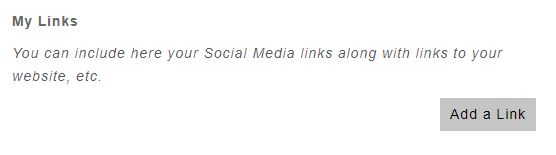
Click on the ADD A LINK button and a new row appears:
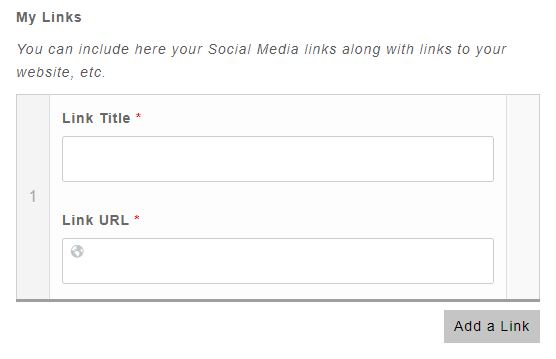
In the LINK TITLE field, put the name of your link, e.g.
- My Facebook Profile
- My Personal Website
- My Instagram Feed
- etc
In the LINK URL field, put the full address of your link, e.g.

