Who can View my Profile
When you set up your profile on enCAST, you can also specify exactly who is allowed to see it.
Go to EDIT MY PROFILE and then click on the PROFILE PRIVACY tab.

Profile visibility
This determines who can see your profile.
You can see there are 4 options:
- ANYONE – Anyone can see your profile including guests on the site. This is the default setting for actors as most actors need to publicise who they are and get their name out there.
- REGISTERED USERS – Only users who have registered on enCAST can see your profile; in other words, guests cannot see it and instead they’ll see a message telling them they need to join the site to see your profile.
- PRO/VERIFIED USERS – Only those users who have a Pro Actor status or who are Verified can see your profile.
- ADMIN ONLY – This means your profile is hidden from view to everyone except yourself and enCAST admin. This is the default setting for Casting Directors who join the site.
Who can message me
By default only Pro or Verified users on the site can contact you. If you don’t want anyone to contact you (apart from Admin) then change this.
Appear in search results
By default, actors will appear in the search results. If, however, you want to hide your profile from casting directors you can change this.
See also: Privacy/Security for Actors