View Actors Submitted to your Castings
If you are a CD and post a casting on our site, you will receive all submissions to the email address on the casting notice.
If you log into enCAST, you can also view which actors have submitted to your casting call on the casting page itself.
Go to the menu item CASTINGS > MY CASTING CALLS and find the casting call you want to check and click on it to view it. On the RIGHT side of the screen (or the bottom on a mobile device) you will see a list of actors who have submitted for the casting.