Unsafe Operation Detected
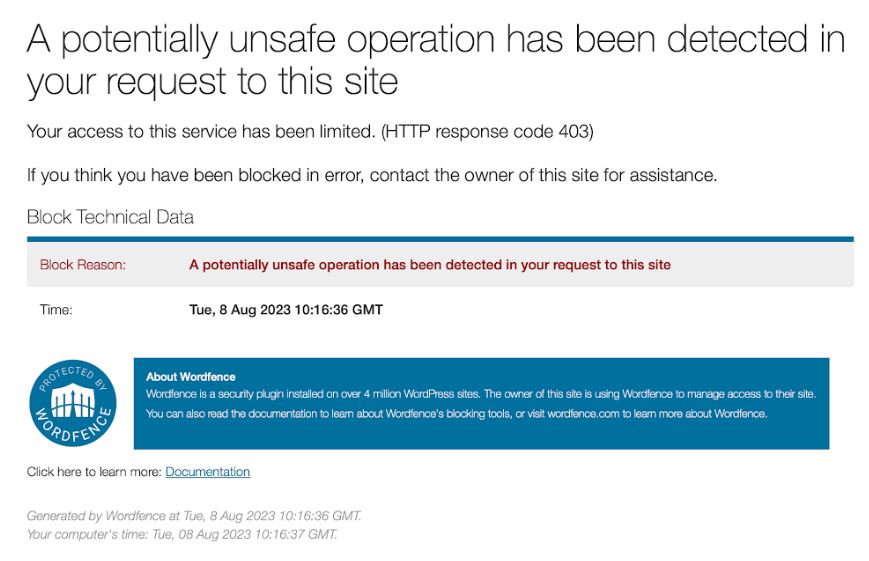
Sometimes, when you are changing your profile, an error might happen. You will see a message like the one above.
This error can happen when you try to upload a JPG or PDF file to your profile. The server is being extra cautious and can throw an error, even though the file you are uploading is probably virus-free and perfectly safe.
If you see this error, here’s what you can do:
- Try adding the JPG or PDF files one by one. This will help you find the file that’s causing the problem.
- If you find the problem file, you can try to fix it:
- For a JPG file, open it in a program that can change its size, give it a new name, and save it.
- For a PDF file, open it and save it in a slightly different way, like PDF/A.
- Then try to add the file to your profile again. Usually, this will fix the problem.
If it still doesn’t work, you can send the file to us, and we can add it for you.