We’ve moved to a new website!
enCAST is now at: www.enCAST.pro
You can log in there as usual
— all your details are the same.
If you need help, contact us at admin@encast.eu
enCAST is now at: www.enCAST.pro
You can log in there as usual
— all your details are the same.
If you need help, contact us at admin@encast.eu