How to Post a Casting on enCAST
When you post a casting notice on enCAST, it will be seen by suitable actors who will contact you with their details and submissions.
Here’s how to post a casting call:
- Optional: Login to enCAST (if you have an account)
- In the menu, go to ADD CASTING
- Complete the form that appears
Remember to include as much detail as possible. We may get back to you to ask for further details, links, or clarifications before we post it.
What happens next?
After you post a casting, it will be checked manually by our staff to make sure all the details are in place. We might get back to you for clarification and for further information, e.g. when we need a link to the production or more details on the roles and playing ages and where and when the production is shooting, etc.
It normally takes about 1 working day for the casting to be made live once we have all the relevant information.
Once it’s made live, we’ll send you an email with a link to the casting so you can check it and make any adjustments.