How can I change my Email Address?
When you sign up with enCAST you will use your usual email address but if ever you need to change the email address linked to your profile, this page explains how.
- Login to enCAST
- Visit your Admin Profile Page here where you will see a screen like this:
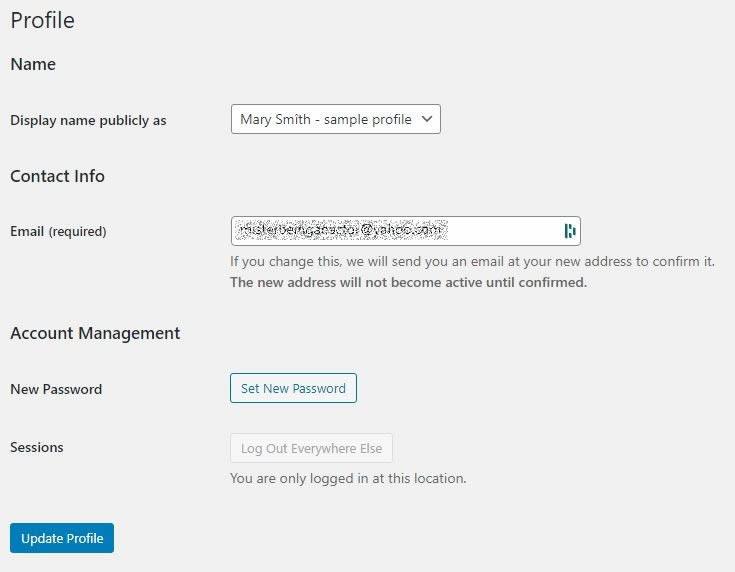
From here, simply change the email address and click the UPDATE PROFILE button.
When you do this we will send you an email to confirm the new address; you must click on the link in that email to make the new email live.