Editing your Casting Call
If you’ve put up a casting call which live on the site, it’s very easy to edit it.
Just visit the casting call page and click on the EDIT CASTING CALL button link in the top right of the notice.
(Note, you can only do this with casting calls you have put up yourself.)
What happens next?
After you’ve edited and saved the casting call, it will go offline whilst it is checked manually. This does not usually take long, but to make sure it’s off for the least possible time, it’s best to edit your casting call Monday-Friday early in the morning.