Your Calling Card
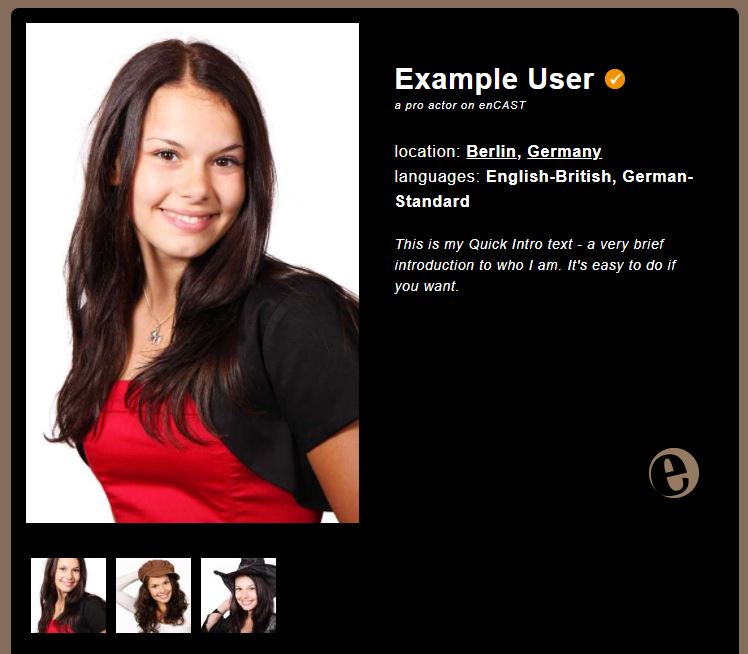
At the top of your profile is your Calling Card and all users have this.
As you can see above, it shows some very basic information about the user and unless you have set your profile to be hidden, this can be seen by everyone, guests included.
Change the Information on your Calling Card
This is simple to do.
-
Log into enCAST
-
Click on MY PROFILE > VIEW MY PROFILE > EDIT MY PROFILE
-
Your NAME, COUNTRY and CITY are on the BASIC INFO tab
-
Your LANGUAGES are set in the first field on the LANGUAGE tab
-
Your QUICK INFO is on the EXTRA INFO tab
The Calling Card shows the very first picture on the MEDIA tab. This will show even if it set to PRIVATE.
You can re-order the pictures easily by dragging & dropping them. This very short video shows you how (note, there is no sound with this video).
The Mini Calling Card
This applies to ACTORS only.
When someone does a search for actors on the site, your Mini Calling Card displays:
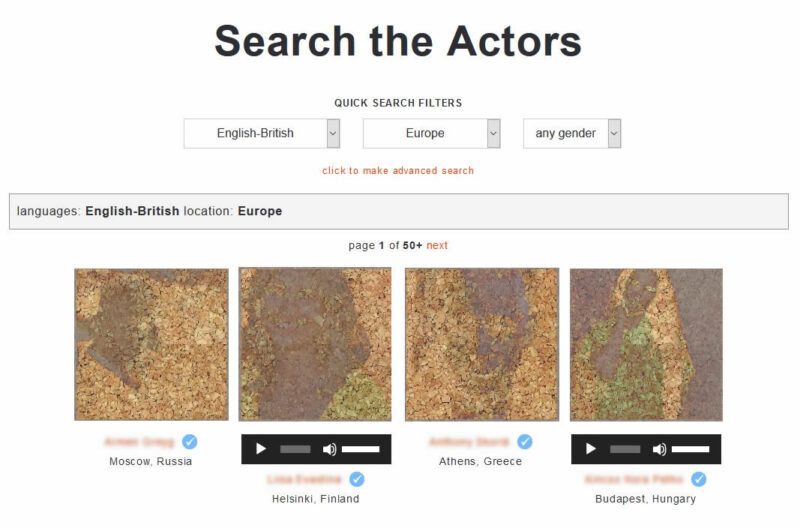
Note, in this image the pictures & names have been obscured.
The Mini Calling Card shows the first picture alongside your name & location.
If the search includes a language, it will also show the first LANGUAGE REEL for that language if you have one. In the example above, 2 of the actors have language reels for British English and 2 do not.
To add a Language Reel, go to edit your profile and add the reel to the LANGUAGE tab at the bottom.

