Claiming VAT Reverse Charge on your Subscription
By default the prices on the enCAST subscription page include VAT.
If you already have a subscription
If you have paid your subscription via Paddle and you need a VAT invoice in order to claim VAT back, go to the link in the last receipt you received and you will find a link there to download it.
If you have any problems with this, please get in touch and we can provide this for you – we will need your company name and address plus, of course, your VAT number.
Please note that if you paid via Stripe or any other method, this is not available and we cannot issue an invoice including VAT.
I need a subscription with VAT
If you have a subscription without VAT, and you need a subscription with VAT so it will be reverse charged, you will need to:
- Cancel your current subscription
- Make a new subscription as below:
If this is a new subscription
During your initial subscription you can include your VAT number to reverse charge the VAT (usually around 20% depending on your country) if you have an EU registered company and a valid VAT number.
To do this you must use this link to subscribe: enCAST – VAT Subscribe
This video shows exactly how to subscribe with 0% VAT. Note, there is no narration on this, just some background music.
Λεπτομέρειες
To include your VAT details in your subscription:
- Please visit this page: enCAST – VAT Subscribe
- Click on the subscription you want (3 months, 6 months, 12 months)
- You will see the full price including VAT – put in your email address and click CONTINUE
- Select your COUNTRY and POSTCODE and CONTINUE
- Click on the ADD VAT NUMBER link and include your VAT & company details
- The price has now changed; it shows the cost EXCLUDING VAT
- Continue to pay by credit card or PayPal