Το Προφίλ σας
For Actors, your profile on enCAST does two important things:
- It shows the world who you are
- It lets you apply to castings
The first step, then, is to make sure your profile is complete and once this is done, you can use the unique URL to your profile in your emails and messages to direct people to your profile page so they can check out your headshots, CVs, showreels and so on.
How to complete your profile
First off, take a look at this video which explains the basics and when you are finished, Auto Check your profile to make sure it’s ok.
Your profile ID/link, etc
To find your unique profile ID/link, simply click on click on MY PROFILE in the menu to see your profile.
Near the top you will see something like this:
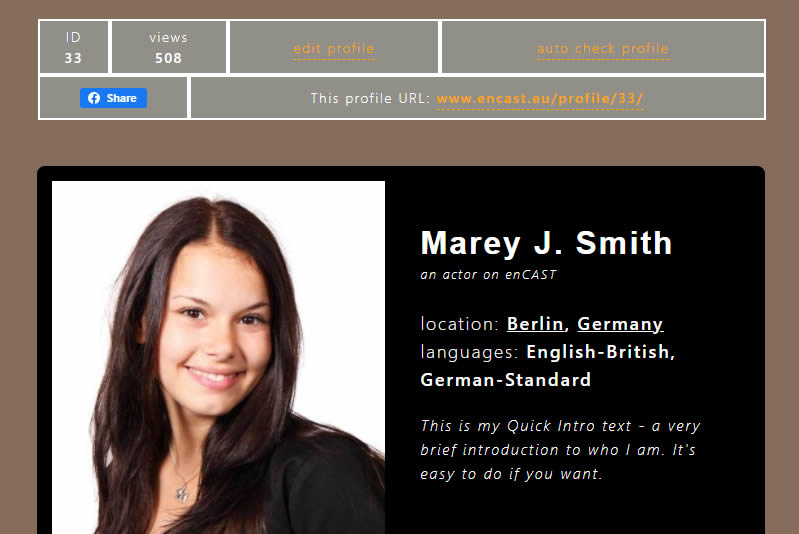
In the grey box you’ll see:
- ID: your unique enCAST ID number
- Views: the number of times your profile has been viewed; when you view your own profile this does not increment
- Links: these lead to editing your profile, Boosting it (Pro Actors only) or Auto Check
- Share: quickly share your profile to Facebook
- URL: the shareabale URL you can give to others to check out your profile
Profile restrictions
Because of the nature of enCAST as a site for actors and industry professionals, on your profile we do not allow:
- Pictures which show too much bare flesh (male or female); these will be removed and ask you will be asked to replace them with others
- Links to sites which contain offensive material